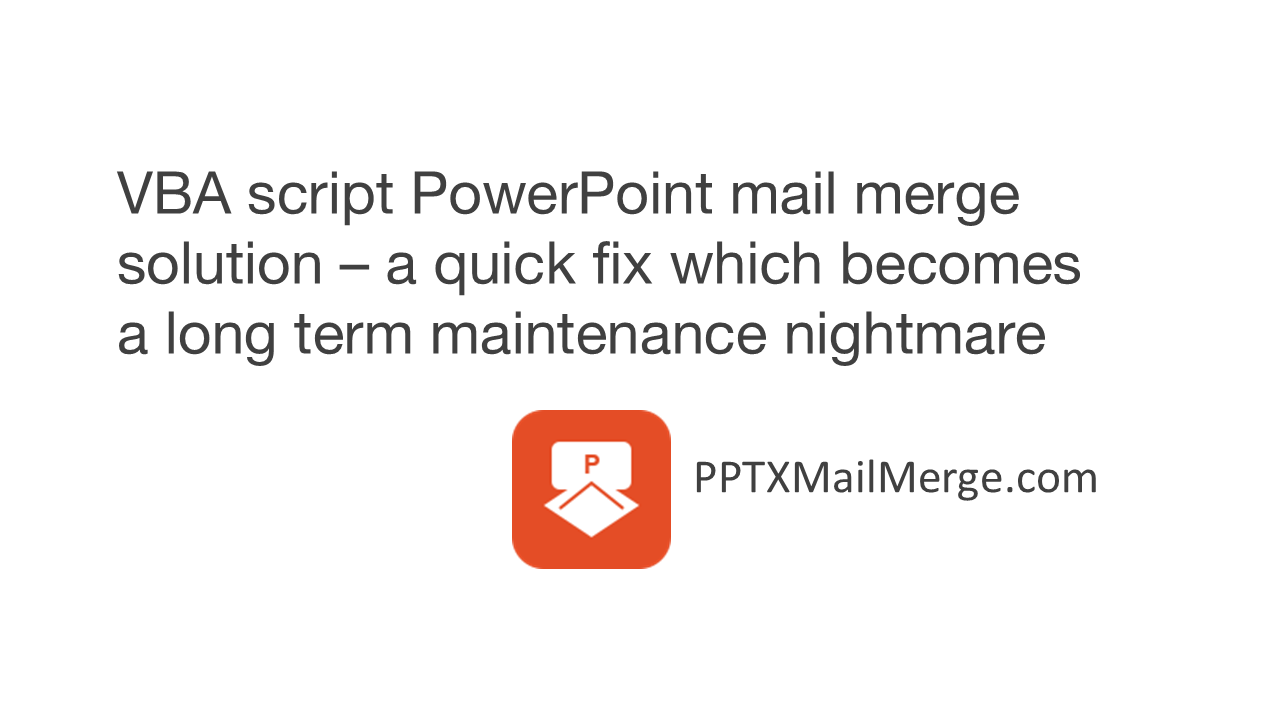PowerPoint mail merge can be a lifesaver for organizations that need to generate multiple presentations quickly, but relying on VBA scripts to accomplish this is a recipe for long-term headaches. While some may celebrate a homegrown VBA-based solution, the reality is that this approach creates serious maintainability issues.
In many companies you will encounter some version of a VBA-based mail merge for PowerPoint using Excel as a data source. Let us see why this method causes more problems than it solves. Then, we’ll explore a better way—using a SaaS solution like PPTX Mail Merge to get the job done without the chaos.
The VBA Mail Merge: A Short-Term Win, a Long-Term Disaster
Often you will meet a homegrown, ad-hoc solution to the PowerPoint mail merge problem. It often leverages VBA scripting knowledge. Most of the time the solution automates the following steps:
- Pulls data from Excel into PowerPoint fields.
- Updates charts
- Inserts tables based on Excel data
At first glance, this sounds great. However, the problems quickly pile up:
- Distribution Headaches
- Users must either install a macro-enabled PowerPoint file (
.pptm) or download an add-in. - Getting everyone in the organization to install and enable macros is a logistical nightmare.
- IT security policies may prevent macros from running at all.
- Users must either install a macro-enabled PowerPoint file (
- Versioning Chaos
- Multiple versions of the script can circulate among users.
- Some users may have outdated versions, leading to inconsistent behavior.
- Fixing bugs means redistributing the updated macro, which may or may not get installed correctly.
- Buggy and Unstable Execution
- The script breaks if other Excel or PowerPoint files are open.
- Users may need to manually run VBA code, which is intimidating for non-technical staff.
- Errors can occur randomly, forcing users to troubleshoot or revert to manual work.
- Lack of Centralized Control
- No way to ensure everyone is using the latest version.
- No easy way to deploy updates.
- No audit trail to track what was generated, by whom, and when.
- Lack of support for different data sources
- No easy way to create PowerPoints from other sources than Excel, like CSV or JSON files
- To support new file formats changes to the underlying VBA scripts are required
- Hardcoded Excel structure and PowerPoint presentation
- Due to its specificity to a situation at hand many times the solution will work with a specific Excel structure and specific PowerPoint presentation
- If you need a more generic solution it again involves implementation of new version or additional scripts for new Excel and PowerPoint files
This setup might work in a small team (or just for the person who created the VBA script), but as soon as more users get involved, maintaining the VBA based solution becomes unsustainable.
A Better Way: SaaS-Based PowerPoint Mail Merge
Instead of VBA, organizations should consider a SaaS-based mail merge solution like PPTX Mail Merge. Here’s why:
✅ No Macros, No Installation – No need for .pptm files or add-ins. Everything runs in the cloud, avoiding compatibility issues.
✅ Always Up-to-Date – No versioning chaos; every user accesses the same features, ensuring consistency across teams.
✅ Easy to Use – No need to tinker with VBA or manually trigger scripts. The SaaS platform provides a straightforward workflow that anyone can follow. PPTXMailMerge does not require programming skills - just give it data and a PowerPoint template and it will produce the desired output. It is focused on the end-user and not the technical staff.
✅ Stable and Reliable – No unexpected crashes due to open files or hidden Excel dependencies.
✅ Enterprise-Ready – Easily integrate with existing workflows, collaborate across teams, and track usage with logs and audit trails.
Conclusion: Avoid the VBA Pitfalls
While VBA-based mail merge may seem like a quick fix, it creates a long list of problems: difficult distribution, versioning nightmares, bugs, and maintenance overhead. A SaaS solution like PPTX Mail Merge eliminates these issues by offering a reliable, user-friendly alternative that scales with your organization.
Stop fighting with VBA. Choose a solution that works.