Creating 360-degree feedback presentations is a critical task for HR departments striving to deliver comprehensive employee performance reviews. Traditionally, this process involves collecting feedback from various sources, organizing it in Excel, and manually transferring the data into PowerPoint slides. However, this manual method is time-consuming, error-prone, and often lacks consistency. To address these challenges, PPTXMailMerge offers an innovative solution that automates the integration of Excel data into PowerPoint templates, enabling HR teams to generate professional, personalized feedback reports efficiently and accurately.
Why 360-Degree Feedback Matters in HR?
360-degree feedback is an essential tool for organizations looking to assess employee performance comprehensively. This feedback comes from various sources—supervisors, peers, direct reports, and sometimes even clients—providing a holistic view of an employee's strengths and areas for improvement. When this feedback is compiled effectively, it can help identify skill gaps, improve performance, and guide professional development.
For HR departments, collecting and organizing this data is just the first step. The challenge often lies in presenting this information in a clear, structured, and visually appealing way. PowerPoint presentations are commonly used for this purpose, but manually inputting the feedback data into individual slides for each employee can be a tedious and error-prone task. Thankfully, with the right tool, you can automate much of this process and create personalized 360-degree feedback presentations with just a few clicks.
Complexity of Manual Reporting
Preparing 360-degree feedback reports manually can be a time-consuming and complex task, especially when done on a cyclical basis. HR departments often face the challenge of gathering large amounts of feedback data into a single Excel file. From there, the data must be manually split and inserted into individual PowerPoint presentations for each employee. This process can quickly become overwhelming as it requires constant attention to detail, careful organization, and significant time investment
Each report must be personalized for each employee, which includes inputting specific feedback, scores, and comments into pre-designed slides. This repetitive task can take hours, and errors can easily creep in due to the manual nature of the process
The solution to this challenge is automating the creation of personalized presentations. By using PPTXMailMerge, HR departments can eliminate the need for manually preparing and splitting data into multiple presentations. Our service automates the entire process, saving valuable time and ensuring that each employee receives a customized, accurate presentation with just a few clicks. This means HR teams can focus on more strategic tasks rather than spending countless hours on repetitive manual work
How the Tool Works: Merging Excel Data into PowerPoint Templates
The tool we are discussing is designed to seamlessly merge data from an Excel spreadsheet into pre-designed PowerPoint templates, allowing you to generate multiple reports at once. Let’s walk through the process, highlighting key features that make it especially useful for HR departments working with 360-degree feedback data.
Preparing the Excel Data
Before you can create your 360-degree feedback presentations, you need to prepare your data in Excel. The feedback data should be structured in a way that makes it easy for the tool to map into the PowerPoint template.
Typically, this data will include:
- Employee names and roles
- Departments
- Scores or ratings from different reviewers
- Comments or specific feedback provided by each reviewer.
The tool will then read this data and use it to populate the relevant sections of a PowerPoint template, such as individual feedback slides, summary charts, and graphs. Take a look at a sample Excel (XLSX) file here:
Design Your PowerPoint Template
Create a suitable template of PowerPoint in terms of color combination and have a good font and slide frame structure so that it should not be confused. The template must conform to the standards of your organization's branding and presentation placed by management. You can download a sample 360 feedback PowerPoint presentation template here. A preview of the template can be found in the image below:
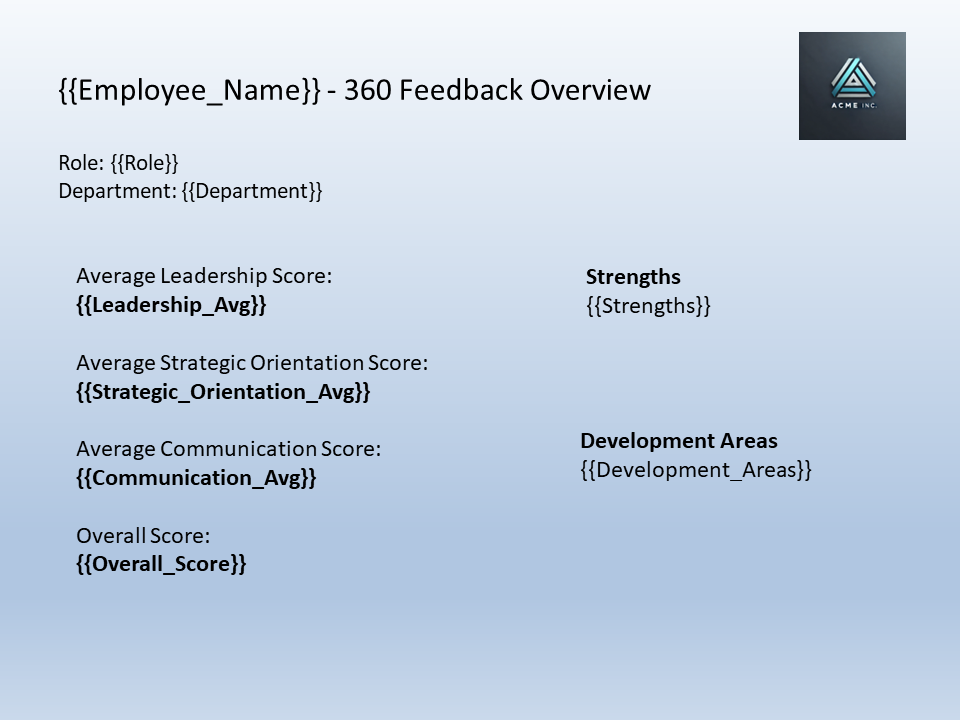

Merging Excel Data into PowerPoint
When both files are ready then, upload the Excel file and PowerPoint templates into PPTXMailMerge.com - Merge data from XLSX to PowerPoint. The service then integrates the Excel data into the PowerPoint template and seamlessly places text and images in the specified placeholders. For example, employee names will appear in the correct spots, and the feedback data will be inserted into the corresponding tables, charts, or text boxes. The resulting presentation (using the sample PPTX template and Excel data) looks like this (previewed in PDF):
Generating Separate Files for Each Employee
One of the standout features of this tool is its ability to split the data into separate files for each employee. HR departments often need to generate individualized reports for employees based on their 360-degree feedback, and this tool makes that process incredibly efficient.
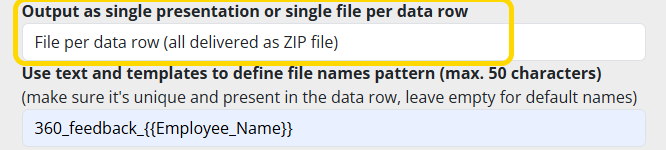
After the data has been merged into the PowerPoint template, you can choose to export individual presentations for each employee. The tool will automatically generate a separate file for every employee, making it easy to distribute their personalized feedback reports.
Naming the Files Automatically
Keeping track of numerous employee feedback reports can be a logistical challenge. To streamline this process, the tool allows you to automatically name each PowerPoint presentation based on a predefined naming convention.
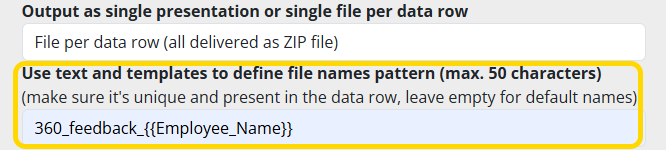
For example, you can set the tool to name each file as "360_feedback_{{Employee_Name}}," so you’ll end up with files named like "360_feedback_JohnDoe.pptx" or "360_feedback_SusanSmith.pptx." This feature helps ensure that each employee’s report is easily identifiable and correctly labeled, saving time and reducing the risk of errors when organizing or sending out the files.
Key Benefits for HR Departments
The ability to merge Excel data into PowerPoint templates offers several key advantages for HR departments working with 360-degree feedback:
-
Time-Saving: The process of manually transferring data from Excel to PowerPoint can be time-consuming, especially when creating individual reports for each employee. By automating this process, the tool dramatically reduces the time spent on this task, allowing HR teams to focus on other important activities.
-
Consistency: The tool ensures that all reports follow a consistent format, which is crucial for maintaining professionalism and clarity across presentations. Whether you're creating feedback reports for a handful of employees or hundreds, the template ensures that the structure and design stay the same.
-
Accuracy: Human error is always a risk when manually entering data. With the tool, you can be confident that the data is transferred accurately from Excel to PowerPoint, reducing the risk of mistakes in your feedback presentations.
-
Personalization: The tool’s ability to generate separate files for each employee means that HR departments can easily create personalized 360-degree feedback reports, tailored to each individual’s feedback. This level of personalization makes the reports more impactful and actionable for the employees receiving them.
-
Organizational Efficiency: With automatic file naming and the ability to export individual presentations, HR departments can maintain an organized system for managing employee feedback reports. This makes it easy to track which reports have been completed, sent out, and reviewed.
Automating creating 360 feedback PowerPoint presentations from Excel data - Conclusion
Gathering 360 feedback data and timely delivery of the results in a readable manner to all employees might be a challenging task. Especially if the process is not fully automated in large scale HR system. If you have your employee feedback data inside an Excel (or CSV or JSON) data file and want to quickly create personalized PowerPoint presentations for each of the employees PPTXMailMerge will do it in no time.
Using PPTXMailMerge will help you prepare the desired aesthetic and consistent presentation material with less time and energy, without error prone process of copy-pasting data from one office application to another.
PPTXMailMerge is a perfect tool for HR departments who want to automate generation of 360-degree feedback presentations by leveragint their Excel data and existing company PowerPoint templates. Our tool streamlines the process, saves time, ensuring consistency, and reducing errors, while offering features like automated file naming, personalization, and easy data integration in just a few simple steps.
